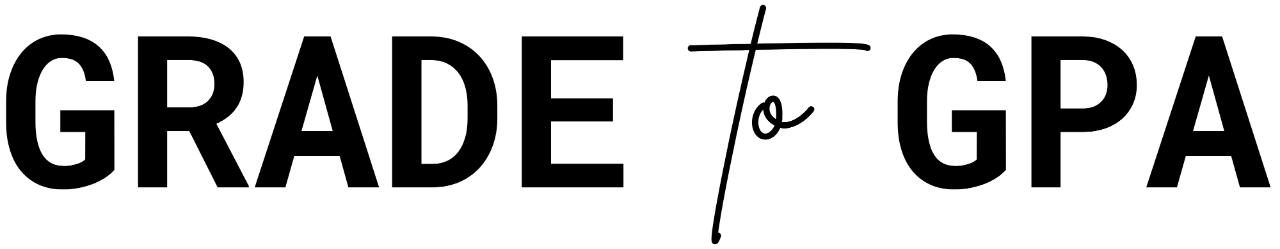Understanding how grades translate into GPA is essential for students aiming to track academic performance accurately.
This Grade to GPA Calculator simplifies this process, providing a fast and reliable way to convert letter grades or percentages into a standardized GPA format.
If you’re preparing college applications, monitoring progress, or setting academic goals, this tool eliminates the guesswork, ensuring precise calculations every time.
Letter Grade To GPA Calculator
How to Calculate Grade to GPA Using the 4.0 US Scale
Calculating your GPA (Grade Point Average) on the 4.0 scale can feel overwhelming, but breaking it down step by step makes it straightforward.
This guide will help you understand and complete the process without confusion.
Step 1: Understand the United States 4.0 GPA Scale
The 4.0 scale is a standard grading system where grades are converted into numbers ranging from 0.0 to 4.0. Each letter grade corresponds to a specific point value:
| Letter Grade | Grade Points | Numerical Grade |
|---|---|---|
| A+ | 4.0 | 97–100 |
| A | 4.0 | 94–96 |
| A- | 3.7 | 90–93 |
| B+ | 3.3 | 87–89 |
| B | 3.0 | 84–86 |
| B- | 2.7 | 80–83 |
| C+ | 2.3 | 77–79 |
| C | 2.0 | 74–76 |
| C- | 1.7 | 70–73 |
| D+ | 1.3 | 67–69 |
| D | 1.0 | 64–66 |
| D- | 0.7 | 60–63 |
| F | 0.0 | 0–59 |
Some schools might have slight variations in percentages, so confirm the grading policy if possible.
Step 2: List All Your Grades
Write down all the grades you received for your courses in a specific term or academic year.
Ensure each course is listed separately.
Example:
- English: A
- Math: B+
- Science: A-
- History: B
Step 3: Determine the Credit Hours for Each Course
Credit hours reflect the weight or importance of each course.
Generally, classes with more instruction time, such as lectures or labs, have higher credit hours.
These values are often found on your transcript or course syllabus.
Example:
- English: 3 credits
- Math: 4 credits
- Science: 3 credits
- History: 2 credits
Step 4: Convert Each Grade into Points
Use the 4.0 scale to assign a point value to each grade.
Example:
- English (A): 4.0
- Math (B+): 3.3
- Science (A-): 3.7
- History (B): 3.0
Step 5: Multiply Grade Points by Credit Hours
For each course, multiply the grade point value by the course’s credit hours.
This gives you the total grade points for each class.
Example:
- English: 4.0 × 3 = 12.0
- Math: 3.3 × 4 = 13.2
- Science: 3.7 × 3 = 11.1
- History: 3.0 × 2 = 6.0
Step 6: Add Up Total Grade Points and Credit Hours
Sum all the grade points and credit hours separately.
Example:
- Total grade points: 12.0 + 13.2 + 11.1 + 6.0 = 42.3
- Total credit hours: 3 + 4 + 3 + 2 = 12
Step 7: Divide Total Grade Points by Total Credit Hours
To calculate your GPA, divide the total grade points by the total credit hours.
Example: 42.3 ÷ 12 = 3.525
Step 8: Round Your GPA (If Needed)
Some schools round GPAs to two decimal places, while others use the exact value.
For this example, the GPA is 3.53.
Additional Tips
- Weighting Honors or Advanced Classes: Some schools give extra points for honors or advanced courses. For instance, an A in an honors class might be worth 4.5 instead of 4.0. Check your school’s policy.
- Calculating Cumulative GPA: If you want a cumulative GPA over multiple terms, repeat the steps for each term, then combine total grade points and credit hours before dividing.
- Use Online GPA Calculators: To simplify the process, online tools can help verify your manual calculation.